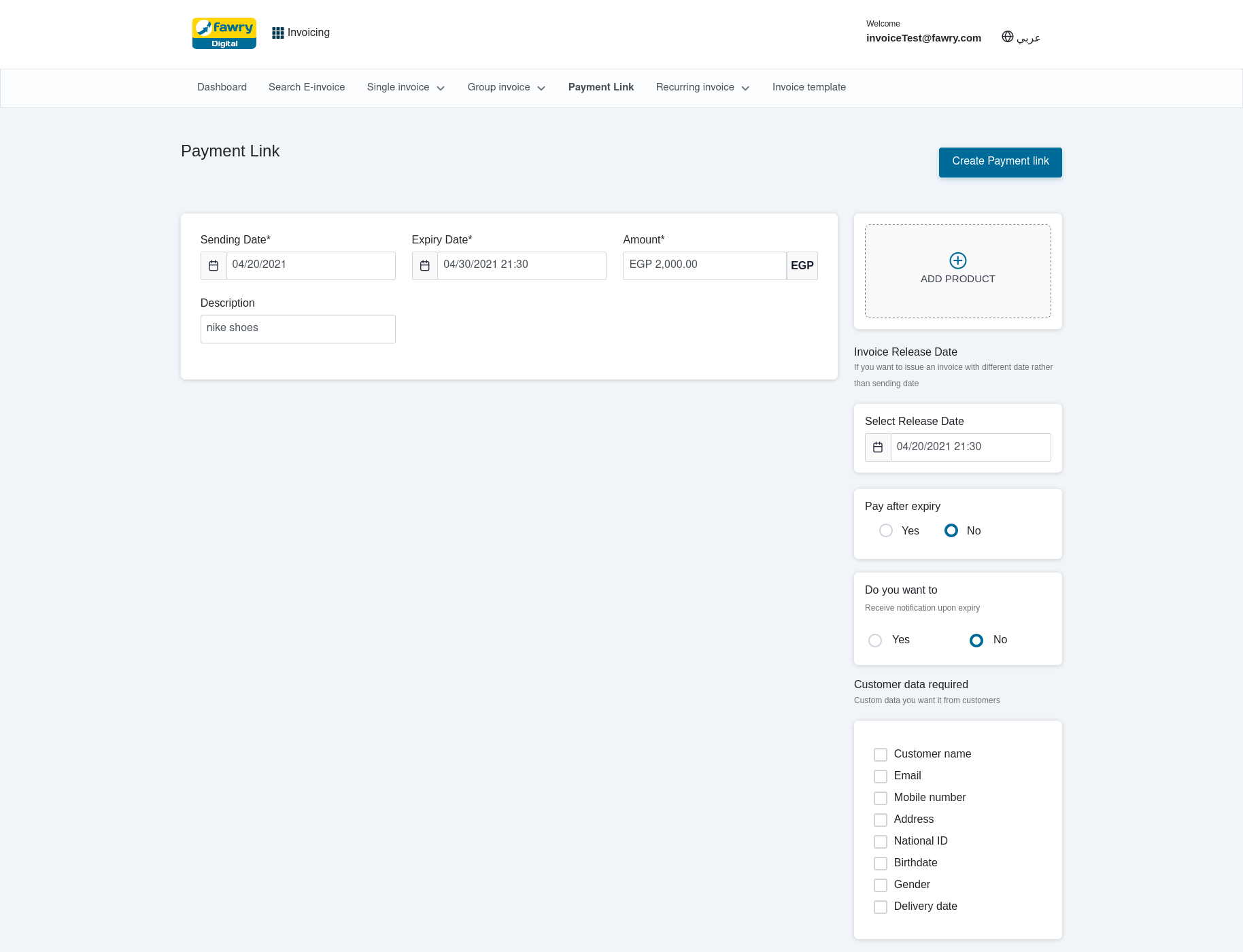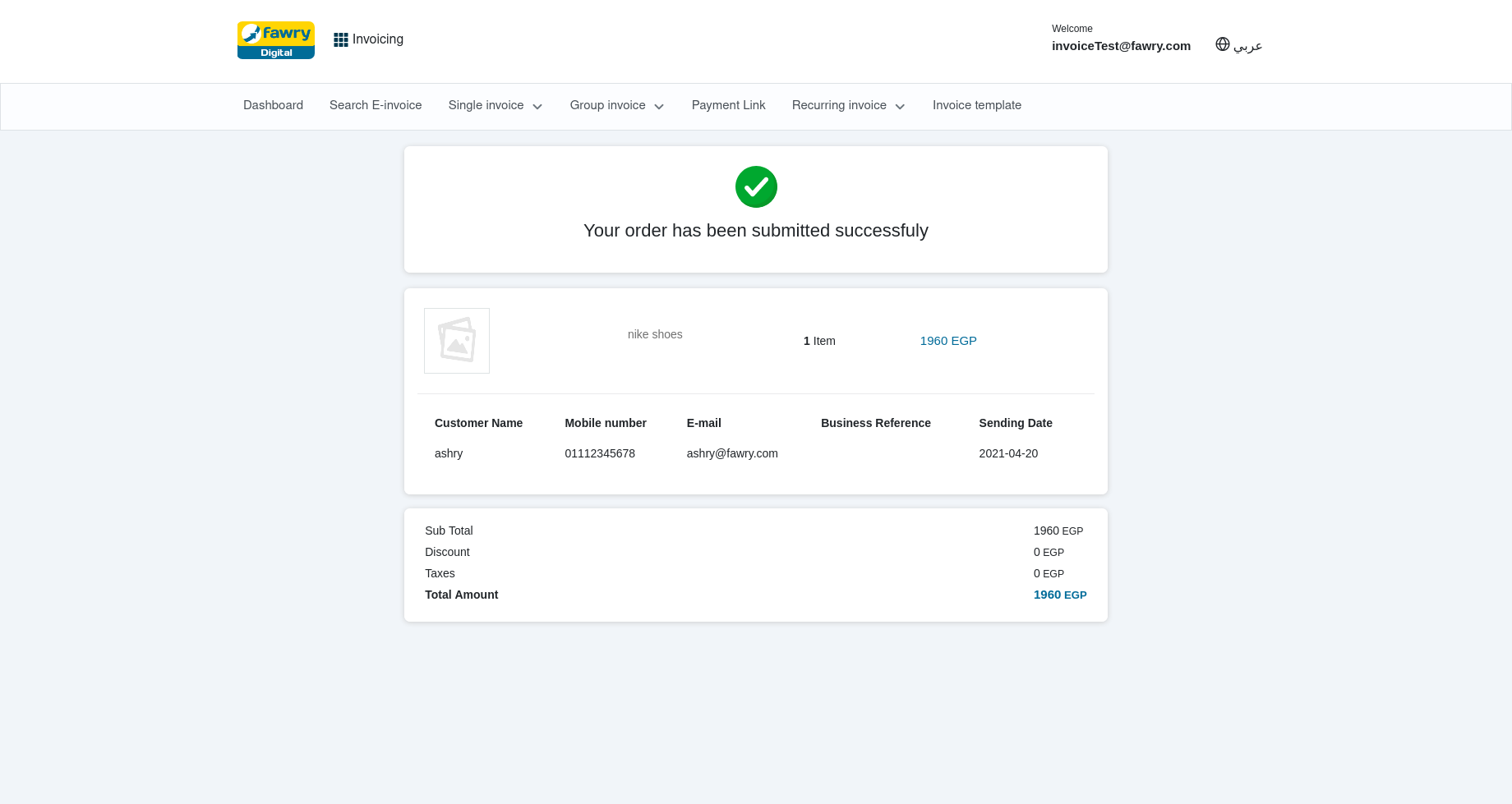You can create a Payment Link by filling the following form and selecting the items you want, then click "CREATE PAYMENT LINK"
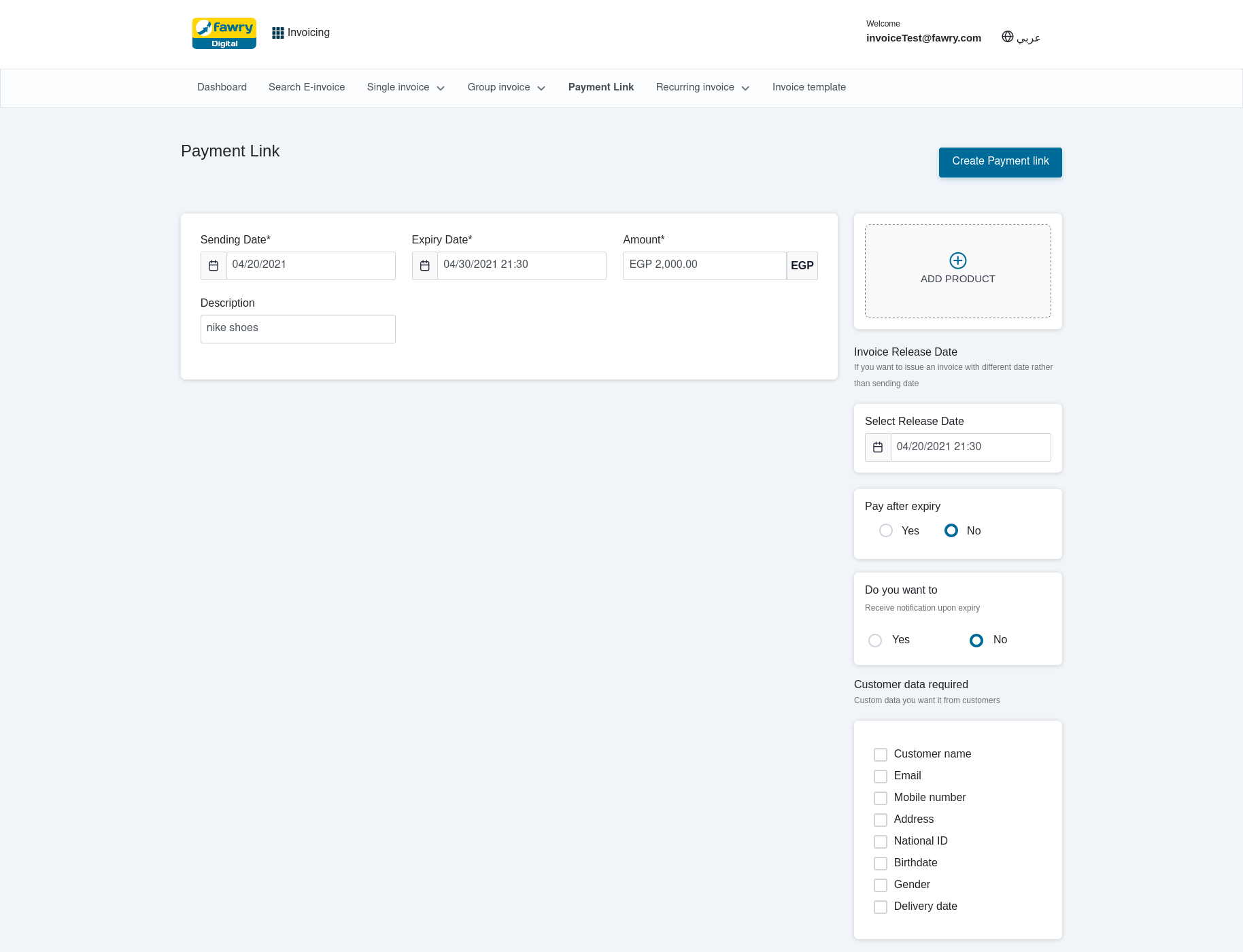
The right bar parameters:
| Parameter |
Description |
| Communication Language |
The language in which you want Fawry to communicate with your clients. |
| Release Date Of the Invoice |
The date in which you need the invoice to be released to your clients. |
| Communication Method |
Select whether your clients should receive SMS, E-Mail, or both. |
| Pay After Expiry |
Whether you want to pay after expiry or not. |
| Receive Notification Upon Expiry |
Whether you want to receive notifications upon expiry or not. |
| Payment type |
How your client will pay the invoice , Pay Using Link Or Pay Direct From any Fawry Retail. |
Congratulations, your order has been submitted successfully.