Migrate From Legacy Express Checkout Plugin
Learn how to migrate from our legacy express checkout plugin.
Introduction
Express Checkout integration is the fastest way to get started with FawryPay. It represents a drop-in payments flow designed to drive the most seamless and easy payment integration. In order to keep pace with recent advances in financial technology and to deliver the best experience for our customers, we have released our renovated express checkout plugin. If you are one of our merchants who are using our legacy checkout plugin, then you can use this document to learn how to migrate to our new express checkout plugin.

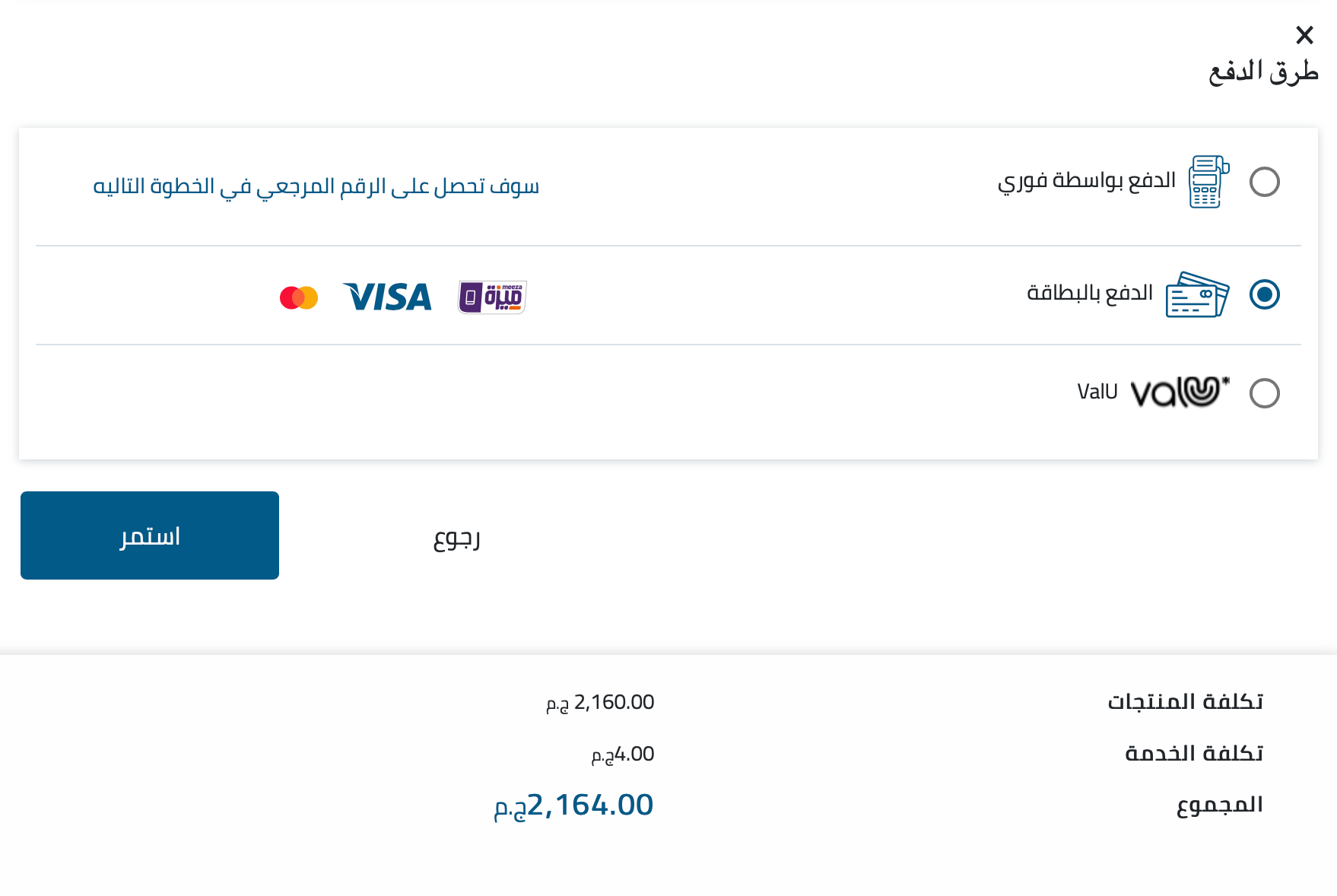
Migrate to New JavaScript Library
- Remove our legacy JavaScript library from the header of your page.
- Import our renovated JavaScript Library.
Client-Side JavaScript
FawryPay Checkout Function
function checkout() {
const configuration = {
locale : "en", //default en
mode: DISPLAY_MODE.POPUP, //required, allowed values [POPUP, INSIDE_PAGE, SIDE_PAGE, SEPARATED]
};
FawryPay.checkout(buildChargeRequest(), configuration);
}
The Charge Request JSON object is the main object that holds all your client’s transaction details. The structure of that object is described hereafter.
function buildChargeRequest() {
const chargeRequest = {
merchantCode: '1tSa6uxz2nRbgY+b+cZGyA==',
merchantRefNum: '2312465464',
customerMobile: '01xxxxxxxxx',
customerEmail: 'email@domain.com',
customerName: 'Customer Name',
customerProfileId: '1212',
paymentExpiry: '1631138400000',
chargeItems: [
{
itemId: '6b5fdea340e31b3b0339d4d4ae5',
description: 'Product Description',
price: 50.00,
quantity: 2,
imageUrl: 'https://developer.fawrystaging.com/photos/45566.jpg',
},
{
itemId: '97092dd9e9c07888c7eef36',
description: 'Product Description',
price: 75.25,
quantity: 3,
imageUrl: 'https://developer.fawrystaging.com/photos/639855.jpg',
},
],
returnUrl: 'https://developer.fawrystaging.com',
authCaptureModePayment: false,
signature: "2ca4c078ab0d4c50ba90e31b3b0339d4d4ae5b32f97092dd9e9c07888c7eef36"
};
return chargeRequest;
}
Callbacks
In case of successful payment process, FawryPay checkout plugin shall redirect the user to the merchant’s URL (Learn More) with the following sample response at the header of the redirected page:
Illustration of the URL parameters:
Detailed Description of Charge Response Parameters
| Arguments | type | Description | example |
|---|---|---|---|
| type | String |
Type of response. | ChargeResponse |
| referenceNumber | String |
FawryPay issued transaction reference number. | 963455678 |
| merchantRefNumber | String |
Merchant issued transaction reference number. This is the same as the reference number you have set in your charge request. | 9990d0642040 |
| orderAmount | Decimal |
Order amount in two decimal places format. | 20.00 |
| paymentAmount | Decimal |
The paid amount in two decimal places format. | 20.00 |
| fawryFees | Decimal |
The payment processing fees. | 1.00 |
| paymentMethod | String |
Payment Method Selected by your client. | 'CashOnDelivery', 'PayAtFawry', 'MWALLET', 'CARD' or 'VALU' |
| orderStatus | String |
Order Status. | PAID |
| paymentTime | Integer |
Timestamp to record when the payment has been processed. | 1607879720568 |
| customerMobile | String |
Customer Mobile Number. | 01234567891 |
| customerMail | String |
Customer E-mail address. | example@email.com |
| customerProfileId | String |
Customer Profile ID in the merchant's system. | 1212 |
| signature | String |
Response Signature generated as the SHA-256 of the following concatenated string (referenceNumber (if exist) + merchantRefNum + paymentAmount (in two decimal places format 10.00) + orderAmount (in two decimal places format 10.00) + orderStatus + paymentMethod + fawryFees (if exist) (in two decimal places format 10.00)) + shippingFees (if exist) (in two decimal places format 10.00)) + authNumber (if exists) + customerMail (if exist) + customerMobile (if exist) + secureKey) | 2df2943c6704176809ba6d559e2906b3d4df14916d6 |
| statusCode | String |
Response status code. | 200 |
| statusDescription | String |
Response status description. | Operation done successfully |