Create Payments using ValU Installments
Learn how to create payments with ValU account.
Throughout this page, you will be guided to obtain a fully functional server to server integration. You will learn how to enable ValU payments for your clients.
How it works?
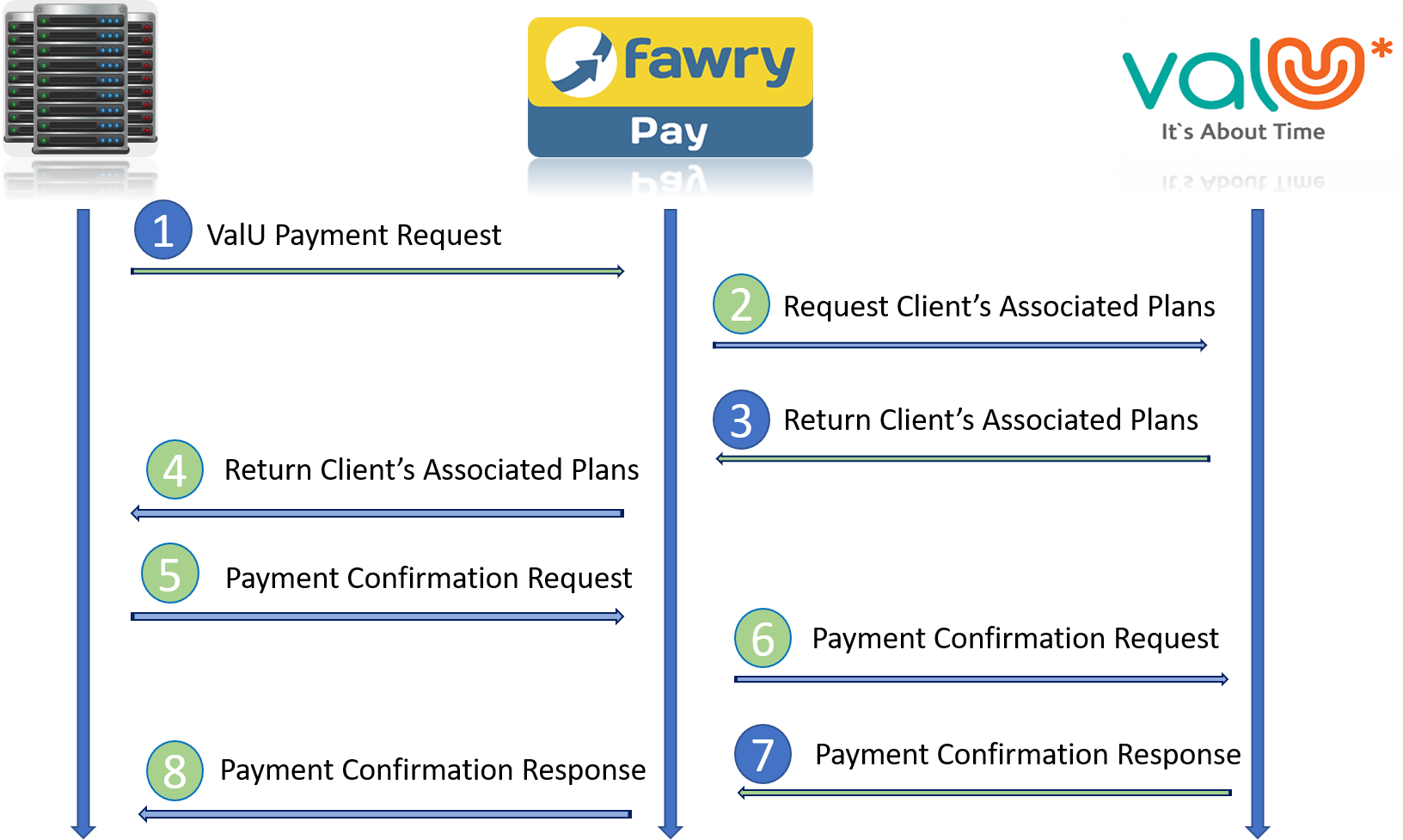
Step 1: Collect your client's payment details
Whenever your client is ready for checkout, you will need to present your own payment details form. This form should collect all payment details, i.e. preferred payment method , card details, and client's personal information. After collecting the required information, pass them to your server so your application can decide on the right Payment API to proceed with. For example, if the user choose to pay with his card, then, Pay with Card API is the right one to go with.

A sampleJSON Object that can be passed from your payment form to your server is provided below.
Step 2: Make ValU Payment Request
After collecting your client's payment details, you will need to submit a ValU payment request
including your client's valuCustomerCode. This process is necessary as to retrieve
the financing options associated with your client's account.
This API can be used to charge the client's using their ValU account.
In case you are still in development phase, you will need to call our API using POST at the following staging endpoint API point URL
Meanwhile, whenever you are ready for production, you should use the following production API endpoint URL instead
Detailed description of the parameters that you need to incorporate into your POST request are given in the table below.
| Parameter | type | required | Description | |
|---|---|---|---|---|
| merchantCode | String |
required | The merchant code provided by FawryPay team during the account setup. | |
| merchantRefNum | Integer |
required | The unique reference number for the charge request in merchant system. | |
| customerProfileId | Integer |
optional | The unique customer profile ID in merchant system. This can be the user ID. | |
| paymentMethod | String |
required | Payment Method: VALU. | |
| customerName | String |
optional | The customer name in merchant system. | |
| customerMobile | String |
required | The customer mobile in merchant system: 01xxxxxxx | |
| customerEmail | String |
required | The customer e-mail in merchant system: test@email.com | |
| amount | Decimal |
required | The charge amount: must in the form of xx.xx | |
| description | String |
required | Item description. | |
| language | String |
required | Language: "ar-eg" - "en-gb". This key will control the language of the notification message to the customer | |
| chargeItems
|
||||
| itemId | String |
required | The id for the charge item | |
| description | String |
required | Description of charge item. | |
| price | Decimal |
required | Price per unit charge item. | |
| quantity | Decimal |
required | Quantity of the charge items. | |
| valuCustomerCode | String |
required | Client's ValU account code: 00006690665 | |
| signature | String |
required | The SHA-256 digested for the following concatenated string "merchantCode + merchantRefNum + customerProfileId + paymentMethod + amount (in two decimal format 10.00) + valuCustomerCode + secureKey" | |
An example call of ValU payment request with an amount of 1000.0EGP is given below.
function FawryPayWithvalu-payment(transaction_data) {
const PaymentData = {
merchantCode: transaction_data.merchantCode,
customerName: transaction_data.customerName,
customerMobile : transaction_data.customerMobile,
customerEmail : transaction_data.customerEmail,
customerProfileId : transaction_data.customerProfileId,
merchantRefNumber : transaction_data.merchantRefNumber,
amount : transaction_data.amount,
valuCustomerCode : transaction_data.valuCustomerCode,
currencyCode : transaction_data.currencyCode,
language: transaction_data.language, // "en-gb" or "ar-eg"
chargeItems : [
{
itemId : transaction_data.chargeItems.itemId,
description : transaction_data.chargeItems.description,
price : transaction_data.chargeItems.price,
quantity : transaction_data.chargeItems.quantity
}
],
signature : transaction_data.signature ,
paymentMethod : 'VALU' ,
description : 'transaction description'
};
// Use fetch to send the Payment Data to FawryPay.
// https://developer.mozilla.org/en-US/docs/Web/API/Fetch_API/Using_Fetch
const response = await fetch('https://atfawry.fawrystaging.com/ECommerceWeb/api/payments/charge', {
method: 'POST',
headers: {
'Content-Type': 'application/json'
},
body: JSON.stringify(PaymentData),
});
// Return and display the result of the charge.
return response.json();
}
$merchantCode = '1tSa6uxz2nTwlaAmt38enA==';
$merchantRefNumber = '23124654641';
$merchant_cust_prof_id = '777777';
$payment_method = 'VALU';
$amount = '1000.0';
$valuCustomerCode = 01234567891;
$merchant_sec_key = '259af31fc2f74453b3a55739b21ae9ef'; // For the sake of demonstration
$signature = hash('sha256' , $merchantCode . $merchantRefNumber . $merchant_cust_prof_id . $payment_method . $amount . $valuCustomerCode. $merchant_sec_key);
$httpClient = new \GuzzleHttp\Client(); // guzzle 6.3
$response = $httpClient->request('POST', 'https://atfawry.fawrystaging.com/ECommerceWeb/api/payments/charge', [
'headers' => [
'Content-Type' => 'application/json',
'Accept' => 'application/json'
],
'body' => json_encode( [
'merchantCode' => $merchantCode,
'merchantRefNumber' => $merchantRefNumber,
'customerName' => 'Ahmed Ali',
'customerMobile' => '01234567891',
'customerEmail' => 'example@gmail.com',
'customerProfileId'=> '1212',
'amount' => '1000.0',
'currencyCode' => 'EGP',
'language' => 'en-gb',
'chargeItems' => [
'itemId' => '897fa8e81be26df25db592e81c31c',
'description' => 'Item Description',
'price' => '1000.0',
'quantity' => '1'
],
'valuCustomerCode'=> $valuCustomerCode,
'signature' => $signature,
'paymentMethod' => 'VALU',
'description' => 'example description'
] , true)
]);
$response = json_decode($response->getBody()->getContents(), true);
$paymentStatus = $response['type']; // get response values
# importing the requests library
import requests
# importing Hash Library
import hashlib
# FawryPay Pay with ValU API Endpoint
URL = "https://atfawry.fawrystaging.com/ECommerceWeb/api/payments/charge"
# Payment Data
merchantCode = '1tSa6uxz2nTwlaAmt38enA=='
merchantRefNumber = '23124654641'
merchant_cust_prof_id = '777777'
payment_method = 'VALU'
amount = '1000.0'
valuCustomerCode = '01234567891';
merchant_sec_key = '259af31fc2f74453b3a55739b21ae9ef' // For the sake of demonstration
signature = hashlib.sha256(merchantCode + merchantRefNumber + merchant_cust_prof_id + payment_method + amount + valuCustomerCode + merchant_sec_key).hexdigest()
# defining a params dict for the parameters to be sent to the API
PaymentData = {
'merchantCode' : merchantCode,
'merchantRefNumber' : merchantRefNumber,
'customerName' : 'Ahmed Ali',
'customerMobile' : '01234567891',
'customerEmail' : 'example@gmail.com',
'customerProfileId' : '1212',
'amount' : '1000.0',
'currencyCode' : 'EGP',
'language' : 'en-gb',
'chargeItems' : {
'itemId' : '897fa8e81be26df25db592e81c31c',
'description' : 'Item Description',
'price' : '1000.0',
'quantity' : '1'
},
'valuCustomerCode' : valuCustomerCode,
'signature' : signature,
'paymentMethod' : 'VALU',
'description': 'example description'
}
# sending post request and saving the response as response object
status_request = requests.post(url = URL, params = json.dumps(PaymentData))
# extracting data in json format
status_response = status_request.json()
function FawryPayWithValU() {
let merchantCode = "1tSa6uxz2nTwlaAmt38enA==";
let merchantRefNumber = "23124654641";
let merchant_cust_prof_id = "777777";
let payment_method = "VALU";
let amount = "1000.0";
let valuCustomerCode = "01234567891";
let merchant_sec_key = "259af31fc2f74453b3a55739b21ae9ef";
let signature_body = merchantCode.concat(merchantCode , merchantRefNumber , merchant_cust_prof_id , payment_method , amount , valuCustomerCode, merchant_sec_key);
let sha256 = new jsSHA('SHA-256', 'TEXT');
sha256.update(signature_body);
let hash_signature = sha256.getHash("HEX");
axios.post('https://atfawry.fawrystaging.com/ECommerceWeb/api/payments/charge', {
'merchantCode' : merchantCode,
'merchantRefNumber' : merchantRefNumber,
'customerName' : 'Ahmed Ali',
'customerMobile' : '01234567891',
'customerEmail' : 'example@gmail.com',
'customerProfileId' : '1212',
'amount' : '1000.0',
'currencyCode' : 'EGP',
'language' : 'en-gb',
'chargeItems' : {
'itemId' : '897fa8e81be26df25db592e81c31c',
'description' : 'Item Description',
'price' : '1000.0',
'quantity' : '1'
},
'valuCustomerCode' : valuCustomerCode,
'signature' : hash_signature,
'paymentMethod' : 'VALU',
'description': 'example description'
})
.then(response => {
// Get Response Contents
let type = response.data.type;
let paymentStatus = response.data.paymentStatus;
//
})
.catch(error => {
console.log(error.response.data)
})
}
$ curl https://atfawry.fawrystaging.com/ECommerceWeb/api/payments/charge \
-H "content-type: application/json" \
-X POST \
-d "{
"merchantCode" : "1tSa6uxz2nTwlaAmt38enA==",
"merchantRefNumber" : "23124654641",
"customerName" : "Ahmed Ali",
"customerMobile" : "01234567891",
"customerEmail" : "example@gmail.com",
"customerProfileId" : "1212",
"amount" : 1000.0,
"currencyCode" : "EGP",
"language" : "en-gb",
"chargeItems" : {
"itemId" : "897fa8e81be26df25db592e81c31c",
"description" : "Item Description",
"price" : 1000.0,
"quantity" : 1
},
"valuCustomerCode" : "01234567891",
"signature" : "3f527d0209f4fa5e370caf46f66597c6a7c04580c827ca1f29927ec0d9215131",
"paymentMethod" : "VALU",
"description": "example description"
}"
URL url = new URL ("https://atfawry.fawrystaging.com/ECommerceWeb/api/payments/charge");
HttpURLConnection con = (HttpURLConnection)url.openConnection();
con.setRequestMethod("POST");
con.setRequestProperty("Content-Type", "application/json; utf-8");
con.setRequestProperty("Accept", "application/json");
con.setDoOutput(true);
String jsonInputString = "{
"merchantCode" : "1tSa6uxz2nTwlaAmt38enA==",
"merchantRefNumber" : "23124654641",
"customerName" : "Ahmed Ali",
"customerMobile" : "01234567891",
"customerEmail" : "example@gmail.com",
"customerProfileId" : "1212",
"valuCustomerCode" : "01234567891",
"amount" : 1000.0,
"currencyCode" : "EGP",
"language" : "en-gb",
"chargeItems" : {
"itemId" : "897fa8e81be26df25db592e81c31c",
"description" : "Item Description",
"price" : 1000.0,
"quantity" : 1
},
"signature" : "3f527d0209f4fa5e370caf46f66597c6a7c04580c827ca1f29927ec0d9215131",
"paymentMethod" : "VALU",
"description": "example description"
}";
try(OutputStream os = con.getOutputStream()) {
byte[] input = jsonInputString.getBytes("utf-8");
os.write(input, 0, input.length);
}
try(BufferedReader br = new BufferedReader(
new InputStreamReader(con.getInputStream(), "utf-8"))) {
StringBuilder response = new StringBuilder();
String responseLine = null;
while ((responseLine = br.readLine()) != null) {
response.append(responseLine.trim());
}
System.out.println(response.toString());
}
using System;
using System.IO;
using System.Linq;
using System.Net;
using System.Text;
using Newtonsoft.Json;
namespace FawryPayRequest
{
public class Program
{
static void Main(string[] args)
{
PostJson("https://atfawry.fawrystaging.com/ECommerceWeb/api/payments/charge", new fawrypay_request
{
merchantCode = "1tSa6uxz2nTwlaAmt38enA==",
merchantRefNumber = "23124654641",
customerName = "Ahmed Ali",
customerMobile = "01234567891",
customerEmail = "example@gmail.com",
customerProfileId = "1212",
valuCustomerCode = "01234567891",
amount = "1000.0",
currencyCode = "EGP",
language = "en-gb",
chargeItems = {
itemId = "897fa8e81be26df25db592e81c31c",
description = "Item Description",
price = 1000.0,
quantity = 1
},
signature = "3f527d0209f4fa5e370caf46f66597c6a7c04580c827ca1f29927ec0d9215131",
payment_method = "VALU",
description = "example description"
});
}
private static void PostJson(string uri, fawrypay_request postParameters)
{
string postData = JsonConvert.SerializeObject(postParameters);
byte[] bytes = Encoding.UTF8.GetBytes(postData);
var httpWebRequest = (HttpWebRequest) WebRequest.Create(uri);
httpWebRequest.Method = "POST";
httpWebRequest.ContentLength = bytes.Length;
httpWebRequest.ContentType = "text/json";
using (Stream requestStream = httpWebRequest.GetRequestStream())
{
requestStream.Write(bytes, 0, bytes.Count());
}
var httpWebResponse = (HttpWebResponse) httpWebRequest.GetResponse();
if (httpWebResponse.StatusCode != HttpStatusCode.OK)
{
string message = String.Format("GET failed. Received HTTP {0}", httpWebResponse.StatusCode);
throw new ApplicationException(message);
}
}
}
public class fawrypay_request
{
public string merchantCode { get; set; }
public string merchantRefNumber { get; set; }
public string signature { get; set; }
public string merchantCode { get; set; }
public string merchantRefNumber { get; set; }
public string customerName { get; set; }
public string customerMobile { get; set; }
public string customerEmail { get; set; }
public string customerProfileId { get; set; }
public string valuCustomerCode { get; set; }
public string amount { get; set; }
public string currencyCode { get; set; }
public string language { get; set; }
public ChargeItems chargeItems;
public string signature { get; set; }
public string payment_method { get; set; }
public string description { get; set; }
}
public class ChargeItems
{
public string itemId { get; set; }
public string description { get; set; }
public string price { get; set; }
public string quantity { get; set; }
}
}
Sample Request Data
{
"merchantCode": "dJWmdV+lPIE=",
"merchantRefNum": "1212",
"customerProfileId": "1212",
"customerMobile": "01234567891",
"customerEmail": "example@gmail.com",
"customerName": "Ahmed Ali",
"paymentMethod": "VALU",
"amount": 1000.0,
"currencyCode": "EGP",
"description": "the charge request description",
"chargeItems": [
{
"itemId": "897fa8e81be26df25db592e81c31c",
"description": "Item Description",
"price": 1000.0,
"quantity": 1
}
],
"valuCustomerCode": "00008557694",
"language": "en-gb",
"signature": "d76b53f8cc3019fa3226bb7b1eb1557b526a4136083d80c47e6108dbbc4f4109"
}
FawryPay Sample Response
Whenever you call FawryPay payment using ValU payment API, you should expect a response in the form of JSON object which contains all necessary payment processing information.
Sample ValU Payment API Response
{
"type": "ChargeResponse",
"referenceNumber": "O26070584",
"merchantRefNumber": "1212",
"valUCustomerVerificationResponse": {
"TRANSACTION_ID": "13092018321803",
"TENURE_LIST": [
{
"TENURE_MONTH": 3,
"EMI": 353
},
{
"TENURE_MONTH": 6,
"EMI": 185
},
{
"TENURE_MONTH": 9,
"EMI": 128
},
{
"TENURE_MONTH": 12,
"EMI": 100
},
{
"TENURE_MONTH": 15,
"EMI": 84
},
{
"TENURE_MONTH": 18,
"EMI": 73
},
{
"TENURE_MONTH": 21,
"EMI": 65
},
{
"TENURE_MONTH": 24,
"EMI": 59
},
{
"TENURE_MONTH": 27,
"EMI": 55
},
{
"TENURE_MONTH": 30,
"EMI": 51
},
{
"TENURE_MONTH": 33,
"EMI": 48
},
{
"TENURE_MONTH": 36,
"EMI": 46
}
],
"TOTAL_FINANCED_AMOUNT": 1000.0
},
"statusCode": 200,
"statusDescription": "Operation done successfully"
}
Response Parameters Description
POSThttps://atfawry.fawrystaging.com/ECommerceWeb/api/payments/chargeResponse
// API Response Data Should Appear here
// This is a sample successful Response
{
"type": "ChargeResponse",
"referenceNumber": "O26070584",
"merchantRefNumber": "1212",
"valUCustomerVerificationResponse": {
"TRANSACTION_ID": "13092018321803",
"TENURE_LIST": [
{
"TENURE_MONTH": 3,
"EMI": 353
},
{
"TENURE_MONTH": 6,
"EMI": 185
},
{
"TENURE_MONTH": 9,
"EMI": 128
},
{
"TENURE_MONTH": 12,
"EMI": 100
},
{
"TENURE_MONTH": 15,
"EMI": 84
},
{
"TENURE_MONTH": 18,
"EMI": 73
},
{
"TENURE_MONTH": 21,
"EMI": 65
},
{
"TENURE_MONTH": 24,
"EMI": 59
},
{
"TENURE_MONTH": 27,
"EMI": 55
},
{
"TENURE_MONTH": 30,
"EMI": 51
},
{
"TENURE_MONTH": 33,
"EMI": 48
},
{
"TENURE_MONTH": 36,
"EMI": 46
}
],
"TOTAL_FINANCED_AMOUNT": 1000.0
},
"statusCode": 200,
"statusDescription": "Operation done successfully"
}
Step 3: Confirm ValU Payment
Depending on the payment method selected by your client, you may proceed with one of our create payment APIs. A detailed description of each payment method associated API is given below.
ValU Payment ConfirmationPOST
This API can be used to confirm ValU payment after receiving payment response from FawryPay with the selected installment plan. In case you are still in development phase, you will need to call our API using POST at the following staging endpoint API point URL
Meanwhile, whenever you are ready for production, you should use the following production API endpoint URL instead
Detailed description of the parameters that you need to incorporate into your POST request are given in the table below.
| Parameter | type | required | Description | |
|---|---|---|---|---|
| merchantCode | String |
required | The merchant code provided by FawryPay team during the account setup. | |
| merchantRefNum | Integer |
required | The unique reference number for the charge request in merchant system. | |
| customerProfileId | Integer |
optional | The unique customer profile ID in merchant system. This can be the user ID. | |
| paymentMethod | String |
required | Payment Method: VALU. | |
| customerName | String |
optional | The customer name in merchant system. | |
| customerMobile | String |
required | The customer mobile in merchant system: 01xxxxxxx | |
| customerEmail | String |
required | The customer e-mail in merchant system: test@email.com | |
| amount | Decimal |
required | The charge amount: must in the form of xx.xx | |
| currencyCode | String |
required | Currency code: EGP. | |
| description | String |
required | Item description. | |
| language | String |
required | Language: "ar-eg" - "en-gb". This key will control the language of the notification message to the customer | |
| chargeItems
|
||||
| itemId | String |
required | The id for the charge item | |
| description | String |
required | Description of charge item. | |
| price | Decimal |
required | Price per unit charge item. | |
| quantity | Decimal |
required | Quantity of the charge items. | |
| valuCustomerCode | String |
required | ValU customer code: 01255xxxxxx | |
| valUBillData
|
||||
| tenure | Integer |
required | The selected monthly plan id | |
| otpValue | Integer |
required | The selected monthly plan id | |
| orderRefNo | String |
required | Order Reference Number | |
| customerCode | String |
required | Customer Code | |
| transactionId | String |
required | Transaction ID | |
| amountPaid | Decimal |
required | Paid amount | |
| purchaseDesc | Integer |
required | The result of productSKUs concatenation e.g. "sku1 sku2 sku3..." | |
| signature | String |
required | The SHA-256 digested for the following concatenated string "merchantCode + merchantRefNum + customerProfileId + paymentMethod + amount (in two decimal format 10.00) + valuCustomerCode + secureKey" | |
An example call of ValU payment confirmation is given below.
function FawryPayWithvalu-confirmation(transaction_data) {
const PaymentData = {
merchantCode: transaction_data.merchantCode,
customerName: transaction_data.customerName,
customerMobile : transaction_data.customerMobile,
customerEmail : transaction_data.customerEmail,
customerProfileId : transaction_data.customerProfileId,
merchantRefNumber : transaction_data.merchantRefNumber,
amount : transaction_data.amount,
valuCustomerCode : transaction_data.valuCustomerCode,
currencyCode : transaction_data.currencyCode,
language: transaction_data.language, // "en-gb" or "ar-eg"
chargeItems : [
{
itemId : transaction_data.chargeItems.itemId,
description : transaction_data.chargeItems.description,
price : transaction_data.chargeItems.price,
quantity : transaction_data.chargeItems.quantity
}
],
valUBillData : {
tenure : transaction_data.chargeItems.tenure,
otpValue : transaction_data.chargeItems.otpValue,
orderRefNo : transaction_data.chargeItems.orderRefNo,
customerCode : transaction_data.chargeItems.customerCode,
transactionId : transaction_data.chargeItems.transactionId,
amountPaid : transaction_data.chargeItems.amountPaid,
purchaseDesc : transaction_data.chargeItems.purchaseDesc
},
signature : transaction_data.signature ,
paymentMethod : 'VALU' ,
description : 'transaction description'
};
// Use fetch to send the Payment Data to FawryPay.
// https://developer.mozilla.org/en-US/docs/Web/API/Fetch_API/Using_Fetch
const response = await fetch('https://atfawry.fawrystaging.com/ECommerceWeb/api/payments/charge', {
method: 'POST',
headers: {
'Content-Type': 'application/json'
},
body: JSON.stringify(PaymentData),
});
// Return and display the result of the charge.
return response.json();
}
$merchantCode = 'dJWmdV+lPIE=';
$merchantRefNumber = '1212';
$merchant_cust_prof_id = '1212';
$payment_method = 'VALU';
$amount = '1000.0';
$valuCustomerCode = 00008557694;
$merchant_sec_key = '259af31fc2f74453b3a55739b21ae9ef'; // For the sake of demonstration
$signature = hash('sha256' , $merchantCode . $merchantRefNumber . $merchant_cust_prof_id . $payment_method . $amount . $valuCustomerCode. $merchant_sec_key);
$httpClient = new \GuzzleHttp\Client(); // guzzle 6.3
$response = $httpClient->request('POST', 'https://atfawry.fawrystaging.com/ECommerceWeb/api/payments/charge', [
'headers' => [
'Content-Type' => 'application/json',
'Accept' => 'application/json'
],
'body' => json_encode( [
'merchantCode' => $merchantCode,
'merchantRefNumber' => $merchantRefNumber,
'customerName' => 'Ahmed Ali',
'customerMobile' => '01234567891',
'customerEmail' => 'example@gmail.com',
'customerProfileId'=> '1212',
'amount' => '1000.0',
'currencyCode' => 'EGP',
'language' => 'en-gb',
'chargeItems' => [
'itemId' => '897fa8e81be26df25db592e81c31c',
'description' => 'Item Description',
'price' => '1000.0',
'quantity' => '1'
],
'valuCustomerCode'=> $valuCustomerCode,
'valUBillData'=> [
'tenure'=> '3',
'otpValue'=> '123456',
'orderRefNo'=> 'O26070584',
'customerCode'=> '00006690665',
'transactionId'=> '3112189463',
'amountPaid'=> '1000.0',
'purchaseDesc'=> '897fa8e81be26df25db592e81c31c'
],
'signature' => $signature,
'paymentMethod' => 'VALU',
'description' => 'example description'
] , true)
]);
$response = json_decode($response->getBody()->getContents(), true);
$paymentStatus = $response['type']; // get response values
# importing the requests library
import requests
# importing Hash Library
import hashlib
# FawryPay API Endpoint
URL = "https://atfawry.fawrystaging.com/ECommerceWeb/api/payments/charge"
# Payment Data
merchantCode = '1tSa6uxz2nTwlaAmt38enA=='
merchantRefNumber = '1212'
merchant_cust_prof_id = '1212'
payment_method = 'VALU'
amount = '1000.0'
valuCustomerCode = '00008557694';
merchant_sec_key = '259af31fc2f74453b3a55739b21ae9ef' // For the sake of demonstration
signature = hashlib.sha256(merchantCode + merchantRefNumber + merchant_cust_prof_id + payment_method + amount + valuCustomerCode + merchant_sec_key).hexdigest()
# defining a params dict for the parameters to be sent to the API
PaymentData = {
'merchantCode' : merchantCode,
'merchantRefNumber' : merchantRefNumber,
'customerName' : 'Ahmed Ali',
'customerMobile' : '01234567891',
'customerEmail' : 'example@gmail.com',
'customerProfileId' : '1212',
'amount' : '1000.0',
'currencyCode' : 'EGP',
'language' : 'en-gb',
'chargeItems' : {
'itemId' : '897fa8e81be26df25db592e81c31c',
'description' : 'Item Description',
'price' : '1000.0',
'quantity' : '1'
},
'valuCustomerCode' : valuCustomerCode,
'valUBillData': {
'tenure': '3',
'otpValue': '123456',
'orderRefNo': "O26070584",
'customerCode': "00006690665",
'transactionId': '3112189463',
'amountPaid': '1000.0',
'purchaseDesc': '897fa8e81be26df25db592e81c31c'
},
'signature' : signature,
'paymentMethod' : 'VALU',
'description': 'example description'
}
# sending post request and saving the response as response object
status_request = requests.post(url = URL, params = json.dumps(PaymentData))
# extracting data in json format
status_response = status_request.json()
function FawryPayWithValuConfirmation() {
let merchantCode = "1tSa6uxz2nTwlaAmt38enA==";
let merchantRefNumber = "1212";
let merchant_cust_prof_id = "1212";
let payment_method = "VALU";
let amount = "1000.0";
let valuCustomerCode = "00008557694";
let merchant_sec_key = "259af31fc2f74453b3a55739b21ae9ef";
let signature_body = merchantCode.concat(merchantCode , merchantRefNumber , merchant_cust_prof_id , payment_method , amount , valuCustomerCode, merchant_sec_key);
let sha256 = new jsSHA('SHA-256', 'TEXT');
sha256.update(signature_body);
let hash_signature = sha256.getHash("HEX");
axios.post('https://atfawry.fawrystaging.com/ECommerceWeb/api/payments/charge', {
'merchantCode' : merchantCode,
'merchantRefNumber' : merchantRefNumber,
'customerName' : 'Ahmed Ali',
'customerMobile' : '01234567891',
'customerEmail' : 'example@gmail.com',
'customerProfileId' : '1212',
'amount' : '1000.0',
'currencyCode' : 'EGP',
'language' : 'en-gb',
'chargeItems' : {
'itemId' : '897fa8e81be26df25db592e81c31c',
'description' : 'Item Description',
'price' : '1000.0',
'quantity' : '1'
},
'valuCustomerCode' : valuCustomerCode,
'valUBillData': {
'tenure': '3',
'otpValue': '123456',
'orderRefNo': "O26070584",
'customerCode': "00006690665",
'transactionId': '3112189463',
'amountPaid': '1000.0',
'purchaseDesc': '897fa8e81be26df25db592e81c31c'
},
'signature' : hash_signature,
'paymentMethod' : 'VALU',
'description': 'example description'
})
.then(response => {
// Get Response Contents
let type = response.data.type;
let paymentStatus = response.data.paymentStatus;
//
})
.catch(error => {
console.log(error.response.data)
})
}
$ curl https://atfawry.fawrystaging.com/ECommerceWeb/api/payments/charge \
-H "content-type: application/json" \
-X POST \
-d "{
"merchantCode" : "dJWmdV+lPIE=",
"merchantRefNumber" : "1212",
"customerName" : "Ahmed Ali",
"customerMobile" : "01234567891",
"customerEmail" : "example@gmail.com",
"customerProfileId" : "1212",
"amount" : 1000.0,
"currencyCode" : "EGP",
"language" : "en-gb",
"chargeItems" : {
"itemId" : "897fa8e81be26df25db592e81c31c",
"description" : "Item Description",
"price" : 1000.0,
"quantity" : 1
},
"valuCustomerCode" : "00008557694",
"valUBillData": {
"tenure": "3",
"otpValue": "123456",
"orderRefNo": "O26070584",
"customerCode": "00006690665",
"transactionId": "3112189463",
"amountPaid": "1000.0",
"purchaseDesc": "897fa8e81be26df25db592e81c31c"
},
"signature" : "d76b53f8cc3019fa3226bb7b1eb1557b526a4136083d80c47e6108dbbc4f4109",
"paymentMethod" : "VALU",
"description": "example description"
}"
URL url = new URL ("https://atfawry.fawrystaging.com/ECommerceWeb/api/payments/charge");
HttpURLConnection con = (HttpURLConnection)url.openConnection();
con.setRequestMethod("POST");
con.setRequestProperty("Content-Type", "application/json; utf-8");
con.setRequestProperty("Accept", "application/json");
con.setDoOutput(true);
String jsonInputString = "{
"merchantCode" : "dJWmdV+lPIE=",
"merchantRefNumber" : "1212",
"customerName" : "Ahmed Ali",
"customerMobile" : "01234567891",
"customerEmail" : "example@gmail.com",
"customerProfileId" : "1212",
"valuCustomerCode" : "00008557694",
"amount" : 1000.0,
"currencyCode" : "EGP",
"language" : "en-gb",
"chargeItems" : {
"itemId" : "897fa8e81be26df25db592e81c31c",
"description" : "Item Description",
"price" : 1000.0,
"quantity" : 1
},
"valUBillData": {
"tenure": "3",
"otpValue": "123456",
"orderRefNo": "O26070584",
"customerCode": "00006690665",
"transactionId": "3112189463",
"amountPaid": "1000.0",
"purchaseDesc": "897fa8e81be26df25db592e81c31c"
},
"signature" : "d76b53f8cc3019fa3226bb7b1eb1557b526a4136083d80c47e6108dbbc4f4109",
"paymentMethod" : "VALU",
"description": "example description"
}";
try(OutputStream os = con.getOutputStream()) {
byte[] input = jsonInputString.getBytes("utf-8");
os.write(input, 0, input.length);
}
try(BufferedReader br = new BufferedReader(
new InputStreamReader(con.getInputStream(), "utf-8"))) {
StringBuilder response = new StringBuilder();
String responseLine = null;
while ((responseLine = br.readLine()) != null) {
response.append(responseLine.trim());
}
System.out.println(response.toString());
}
using System;
using System.IO;
using System.Linq;
using System.Net;
using System.Text;
using Newtonsoft.Json;
namespace FawryPayRequest
{
public class Program
{
static void Main(string[] args)
{
PostJson("https://atfawry.fawrystaging.com/ECommerceWeb/api/payments/charge", new fawrypay_request
{
merchantCode = "dJWmdV+lPIE=",
merchantRefNumber = "1212",
customerName = "Ahmed Ali",
customerMobile = "01234567891",
customerEmail = "example@gmail.com",
customerProfileId = "1212",
valuCustomerCode = "00008557694",
amount = "1000.0",
currencyCode = "EGP",
language = "en-gb",
chargeItems = {
itemId = "897fa8e81be26df25db592e81c31c",
description = "Item Description",
price = "1000.0",
quantity = "1"
},
valUBillData = {
tenure = "3",
otpValue = "123456",
orderRefNo = "O26070584",
customerCode = "00006690665",
transactionId = "3112189463",
amountPaid = "1000.0",
purchaseDesc = "897fa8e81be26df25db592e81c31c"
},
signature = "d76b53f8cc3019fa3226bb7b1eb1557b526a4136083d80c47e6108dbbc4f4109",
payment_method = "VALU",
description = "example description"
});
}
private static void PostJson(string uri, fawrypay_request postParameters)
{
string postData = JsonConvert.SerializeObject(postParameters);
byte[] bytes = Encoding.UTF8.GetBytes(postData);
var httpWebRequest = (HttpWebRequest) WebRequest.Create(uri);
httpWebRequest.Method = "POST";
httpWebRequest.ContentLength = bytes.Length;
httpWebRequest.ContentType = "text/json";
using (Stream requestStream = httpWebRequest.GetRequestStream())
{
requestStream.Write(bytes, 0, bytes.Count());
}
var httpWebResponse = (HttpWebResponse) httpWebRequest.GetResponse();
if (httpWebResponse.StatusCode != HttpStatusCode.OK)
{
string message = String.Format("GET failed. Received HTTP {0}", httpWebResponse.StatusCode);
throw new ApplicationException(message);
}
}
}
public class fawrypay_request
{
public string merchantCode { get; set; }
public string merchantRefNumber { get; set; }
public string signature { get; set; }
public string merchantCode { get; set; }
public string merchantRefNumber { get; set; }
public string customerName { get; set; }
public string customerMobile { get; set; }
public string customerEmail { get; set; }
public string customerProfileId { get; set; }
public string valuCustomerCode { get; set; }
public string amount { get; set; }
public string currencyCode { get; set; }
public string language { get; set; }
public ChargeItems chargeItems;
public ValUBillData valUBillData;
public string signature { get; set; }
public string payment_method { get; set; }
public string description { get; set; }
}
public class ChargeItems
{
public string itemId { get; set; }
public string description { get; set; }
public string price { get; set; }
public string quantity { get; set; }
}
public class ValUBillData
{
public string tenure { get; set; }
public string otpValue { get; set; }
public string orderRefNo { get; set; }
public string customerCode { get; set; }
public string transactionId { get; set; }
public string amountPaid { get; set; }
public string purchaseDesc { get; set; }
}
}
Sample Request Data
{
"merchantCode": "dJWmdV+lPIE=",
"merchantRefNum": "1212",
"customerProfileId": "1212",
"customerMobile": "00008557694",
"customerEmail": "example@gmail.com",
"customerName": "Ahmed Ali",
"paymentMethod": "VALU",
"amount": 1000.0,
"currencyCode": "EGP",
"description": "the charge request description",
"chargeItems": [
{
"itemId": "897fa8e81be26df25db592e81c31c",
"description": "Item Description",
"price": 1000.0,
"quantity": 1
}
],
"valuCustomerCode": "00006690665",
"valUBillData": {
"tenure": "3",
"otpValue": "123456",
"orderRefNo": "O26070584",
"customerCode": "00006690665",
"transactionId": "3112189463",
"amountPaid": "1000.0",
"purchaseDesc": "897fa8e81be26df25db592e81c31c"
},
"language": "en-gb",
"signature": "d76b53f8cc3019fa3226bb7b1eb1557b526a4136083d80c47e6108dbbc4f4109"
}
FawryPay Sample Response
Whenever you call FawryPay ValU payment confirmation API, you should expect a response in the form of JSON object which contains all necessary payment processing information.
Sample Confirm ValU Payment API Response
Response Parameters Description
| Arguments | type | Description | example |
|---|---|---|---|
| type | String |
Type of response. | ChargeResponse |
| referenceNumber | String |
FawryPay issued transaction reference number. | 963455678 |
| merchantRefNumber | String |
Merchant issued transaction reference number. This is the same as the reference number you have set in your charge request. | 9990d0642040 |
| orderAmount | Decimal |
Order amount in two decimal places format. | 20.00 |
| paymentAmount | Decimal |
The paid amount in two decimal places format. | 20.00 |
| fawryFees | Decimal |
The payment processing fees. | 1.00 |
| paymentMethod | String |
Payment Method Selected by your client. | 'CashOnDelivery', 'PayAtFawry', 'MWALLET', 'CARD' or 'VALU' |
| orderStatus | String |
Order Status. | PAID |
| paymentTime | Integer |
Timestamp to record when the payment has been processed. | 1607879720568 |
| customerMobile | String |
Customer Mobile Number. | 01234567891 |
| customerMail | String |
Customer E-mail address. | example@email.com |
| customerProfileId | String |
Customer Profile ID in the merchant's system. | 1212 |
| signature | String |
Response Signature generated as the SHA-256 of the following concatenated string (referenceNumber (if exist) + merchantRefNum + paymentAmount (in two decimal places format 10.00) + orderAmount (in two decimal places format 10.00) + orderStatus + paymentMethod + fawryFees (if exist) (in two decimal places format 10.00)) + shippingFees (if exist) (in two decimal places format 10.00)) + authNumber (if exists) + customerMail (if exist) + customerMobile (if exist) + secureKey) | 2df2943c6704176809ba6d559e2906b3d4df14916d6 |
| statusCode | String |
Response status code. | 200 |
| statusDescription | String |
Response status description. | Operation done successfully |
POSThttps://atfawry.fawrystaging.com/ECommerceWeb/api/payments/chargeResponse
// API Response Data Should Appear here
// This is a sample successful Response
{
"type": "ChargeResponse",
"referenceNumber": "963455678",
"merchantRefNumber": "9990d0642040",
"orderAmount": 20.00,
"paymentAmount": 20.00,
"fawryFees": 1.00,
"paymentMethod": "VALU",
"orderStatus": "PAID",
"paymentTime": 1607879720568,
"customerMobile": "01234567891",
"customerMail": "example@gmail.com",
"customerProfileId": "1212",
"signature": "b0ef178e2f06b215b18cfc7d82fb5d1f7b95dfcc91e33f8a6ce1e1251fdd04ec",
"statusCode": 200,
"statusDescription": "Operation done successfully"
}
Step 4: Present Payment Result
After the client completes the payment and no further actions are
required on the front end or client app, use the statusCode to inform
the client about the payment status.
Step 5: Error Handling
After submitting an API call to FawryPay, you receive a response back to inform you that your request was received and processed. A sample error response can be found below.
Depending on the HTTP status code of the response, you should build some logic to handle any errors that a request or the system may return. A list of possible potential error codes that you may receive can found below. For a full list of all possible error codes can be found in the Error Codes section.
| Error Code | Description |
|---|---|
| 200 | Operation done successfully. |
| 9901 | merchant code is blank or invalid. |
| 9938 | Order not found. |
| 9946 | Blank or invalid signature. |
| 9935 | Refunded amount greater than paid amount. |
| 9954 | Order is not paid |
Next steps
Extend your Integration
Was this page helpful?
Thank you for helping improve FawryPay's documentation. If you need help or have any questions, please consider contacting support.