Our plugin for Magento 2 gives you access to all payment options supported by FawryPay in one container. The plugin is readily available for integration into your Magento 2 online store. Follow this integration tutorial and start accepting all major payment methods, enable recurring payments, and use enhanced payment options.
Before you start
FawryPay payment integration with Magento 2 plugins is an easy process. No advanced development skills are needed.
In order to have a smooth and seamless integration, make sure you have the following compatibility list satisfied.
| item | compatible version | References |
|---|---|---|
| Magento 2 | 2.3.4 or higher | magento.com |
| PHP version | 7.3 or higher | magento.com |
Installation
This document illustrates how our gateway can be integrated with magento plugin in simple and easy steps. Please follow the steps in order to integrate FawryPay plug-in with your Magento 2 online store.
- the plugin.
- Extract the zip file into MagentoHomeDir/app/code folder.
- Open a terminal and navigate to your Magento app root directory. Then, run the following commands in sequence:
- If you run Magento in production mode, you also must compile and deploy the module’s static files:
- Well done, you have managed to install and activate Magento 2 FawryPay plugin.
In your Magento admin panel, navigate to
Stores->Configuration->Sales->Payment Methodsyou should see FawryPay payment methods installed.
php bin/magento setup:upgrade
php bin/magento cache:flush
php bin/magento cache:clean
php bin/magento setup:di:compile
php bin/magento setup:static-content:deploy
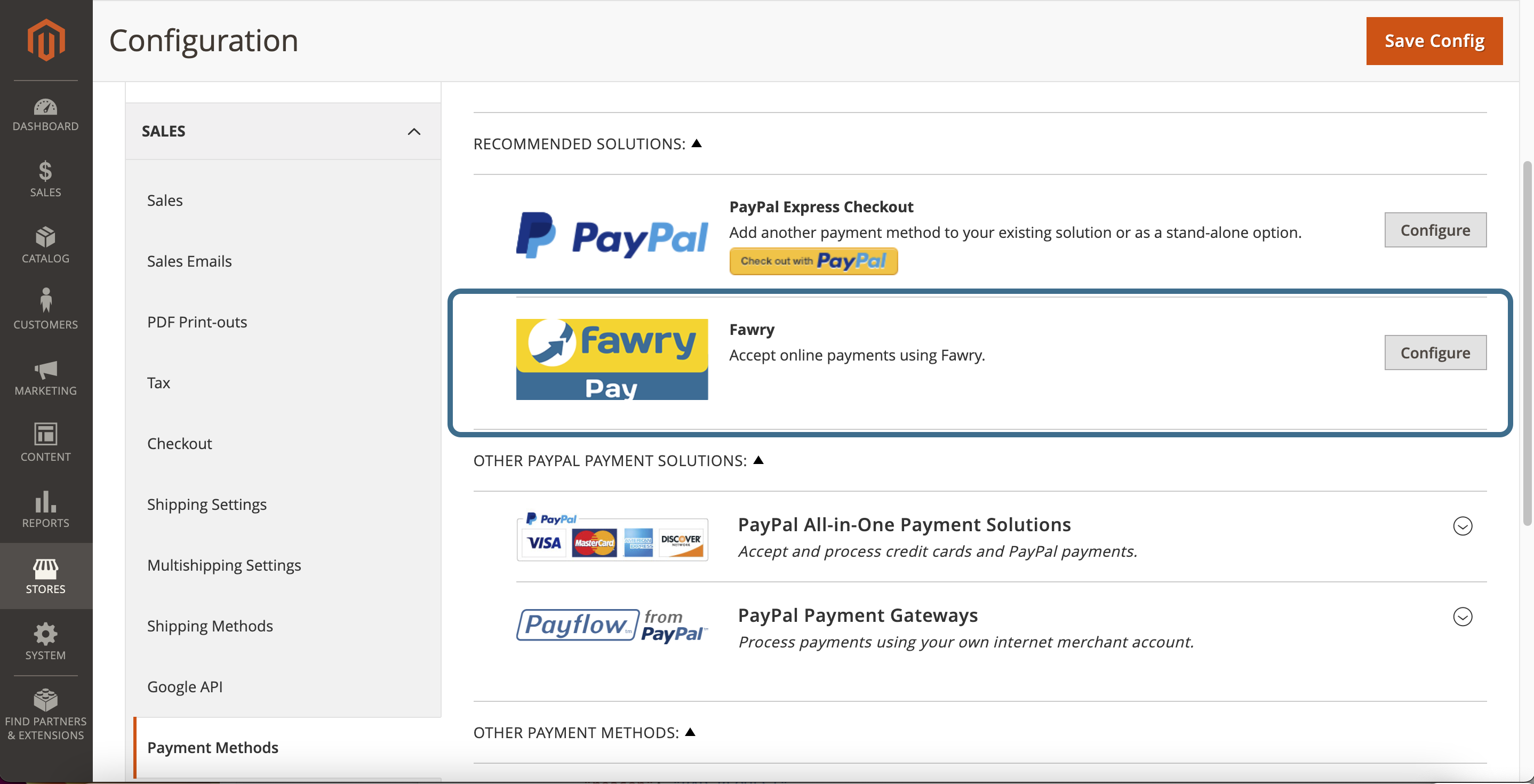
Setup and Configuration
- In your Magento admin panel, navigate to
Stores->Configuration->Sales->Payment Methods. - In front of FawrPay logo, click on
Configure. - Within the "Configuration" page, please fill the fields as described in the following table:
- Enable FawryPay plugin by selecting
Yesin theEnabledselect box. - Once you're done, click on save changes button.
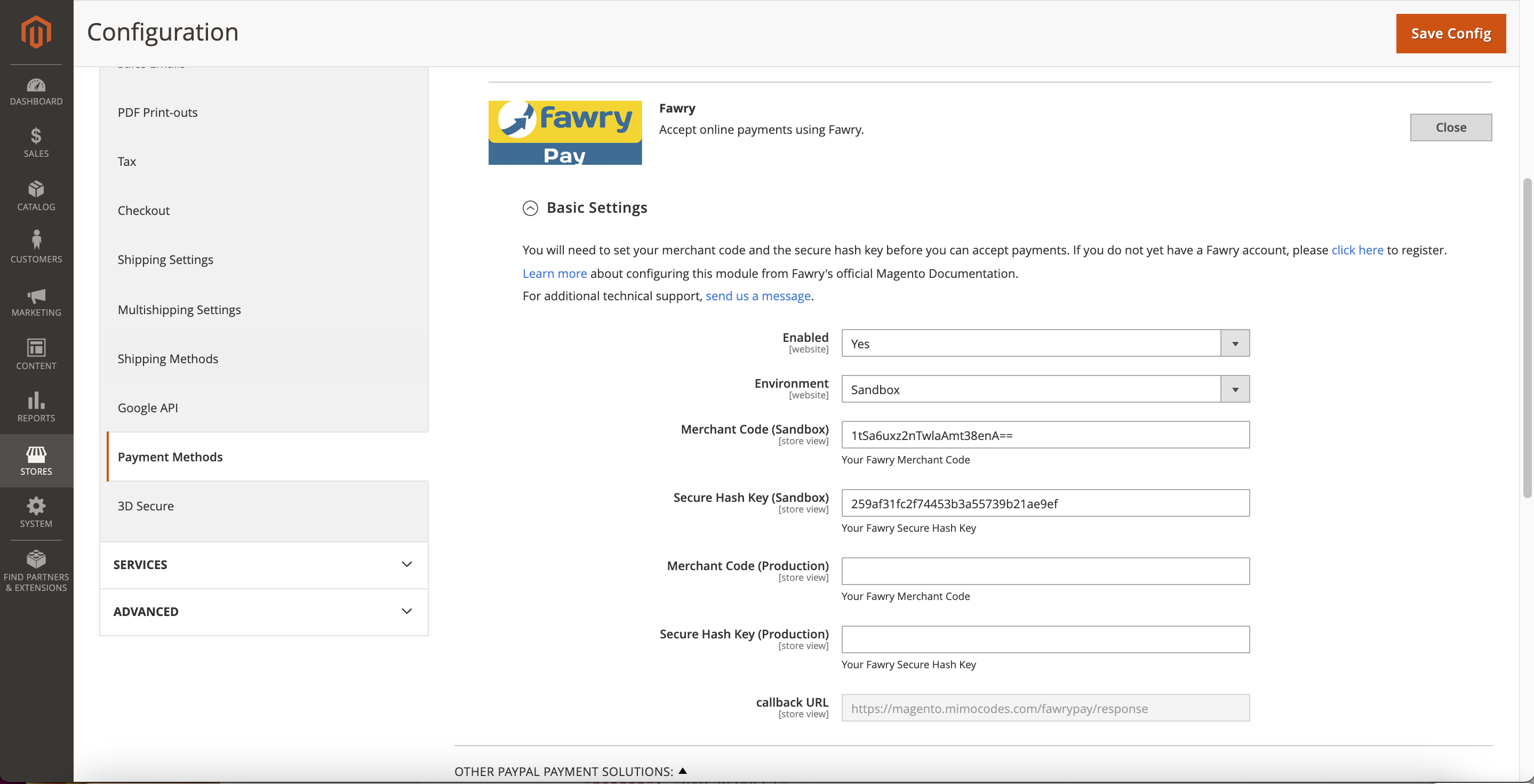
| field | description | example |
|---|---|---|
| Enable | Controls weather FawryPay can be used as a checkout payment method | Yes/No |
| Environment | Controls weather FawryPay is running in production or Sandbox mode. | Production/Sandbox |
| Merchant Code (Sandbox) | Your Sandbox merchant ID (encrypted code) you should have received it after creating an account. | 1tSa6uxs2nRlhbmxKHde8A== |
| Secure Hash Key (Sandbox) | Your Sandbox Security key (encrypted code) you should have received it after creating an account. | 8e675er5aa864b49w6a30fe2eea7124b |
| Merchant Code (Production) | Your Production merchant ID (encrypted code) you should have received it after creating an account. | 1tSa6uxs2nRlhbmxKHde8A== |
| Secure Hash Key (Production) | Your Production Security key (encrypted code) you should have received it after creating an account. | 8e675er5aa864b49w6a30fe2eea7124b |
| callback URL (Read Only) | Your Read Only callback URL you should have set it while creating an account. | https://magento.mimocodes.com/fawrypay/response |