Migrate From Legacy WooCommerce Plugin
Before you start
The migration from our legacy FawryPay Woocommerce plugin is an easy process. No advanced development skills is needed.
In order to have a smooth and seamless integration, make sure you have the following compatibility list satisfied.
| item | compatible version | References |
|---|---|---|
| Wordpress | 5.1.1 or higher |
wordpress.org woocommerce.com |
| PHP version | 7.2.2 or higher |
wordpress.org woocommerce.com |
| WooCommerce | 3.6.1 or higher | woocommerce.com |
| WooCommerce database | 3.6.1 or higher | woocommerce.com |
Remove Legacy FawryPay Woocommerce Plugin
This section illustrates how you can safely remove our Legacy WooCommerce plugin in simple and easy steps. Please follow the steps in order to integrate the Legacy plugin removed from your system.
- Login to your WordPress Dashboard.
- In your WordPress Admin Menu, go to Plugins > Installed Plugins.
- Within the list of the installed plugins, locate FawryPay plugin and click Deactivate.
- Locate FawryPay plugin again and click Delete.
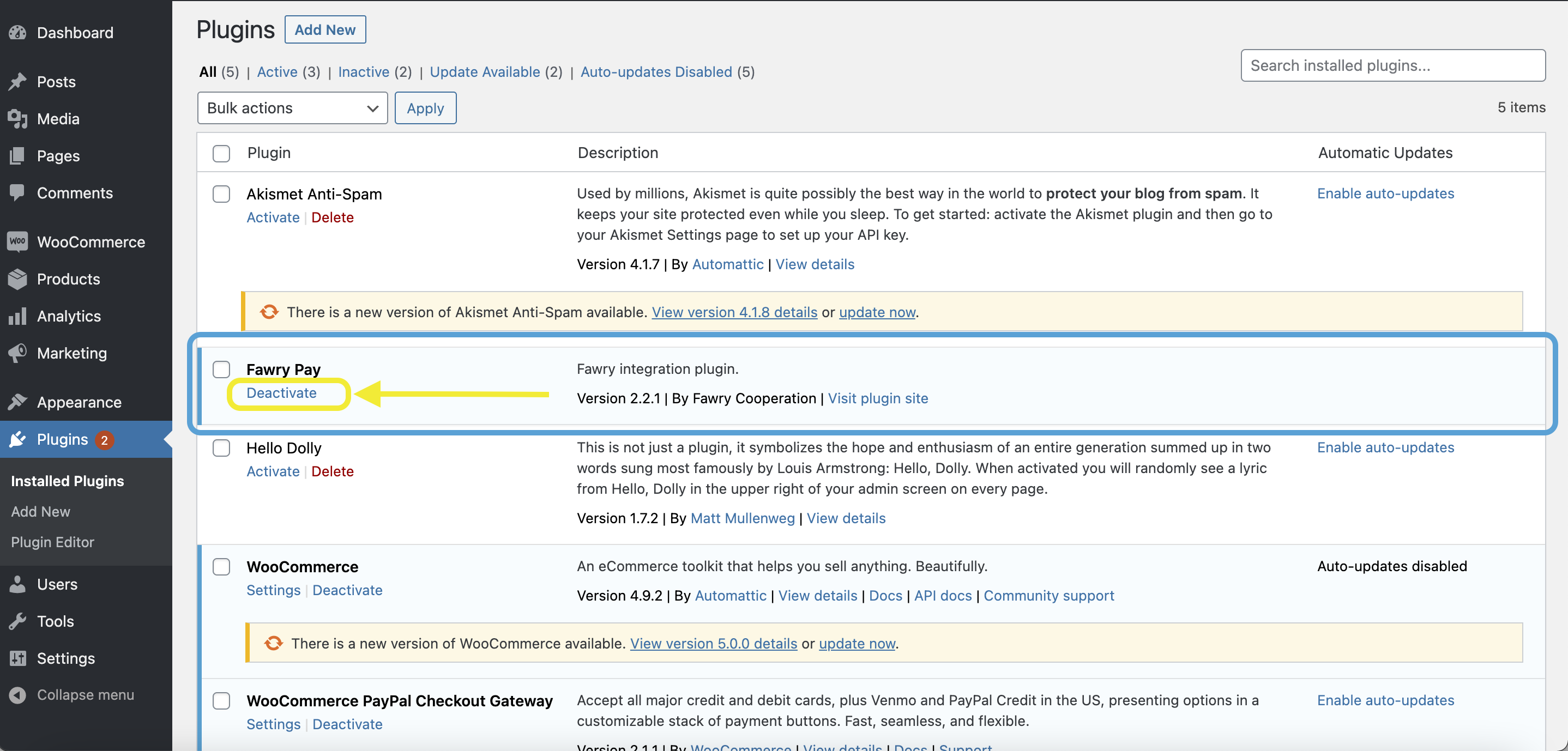
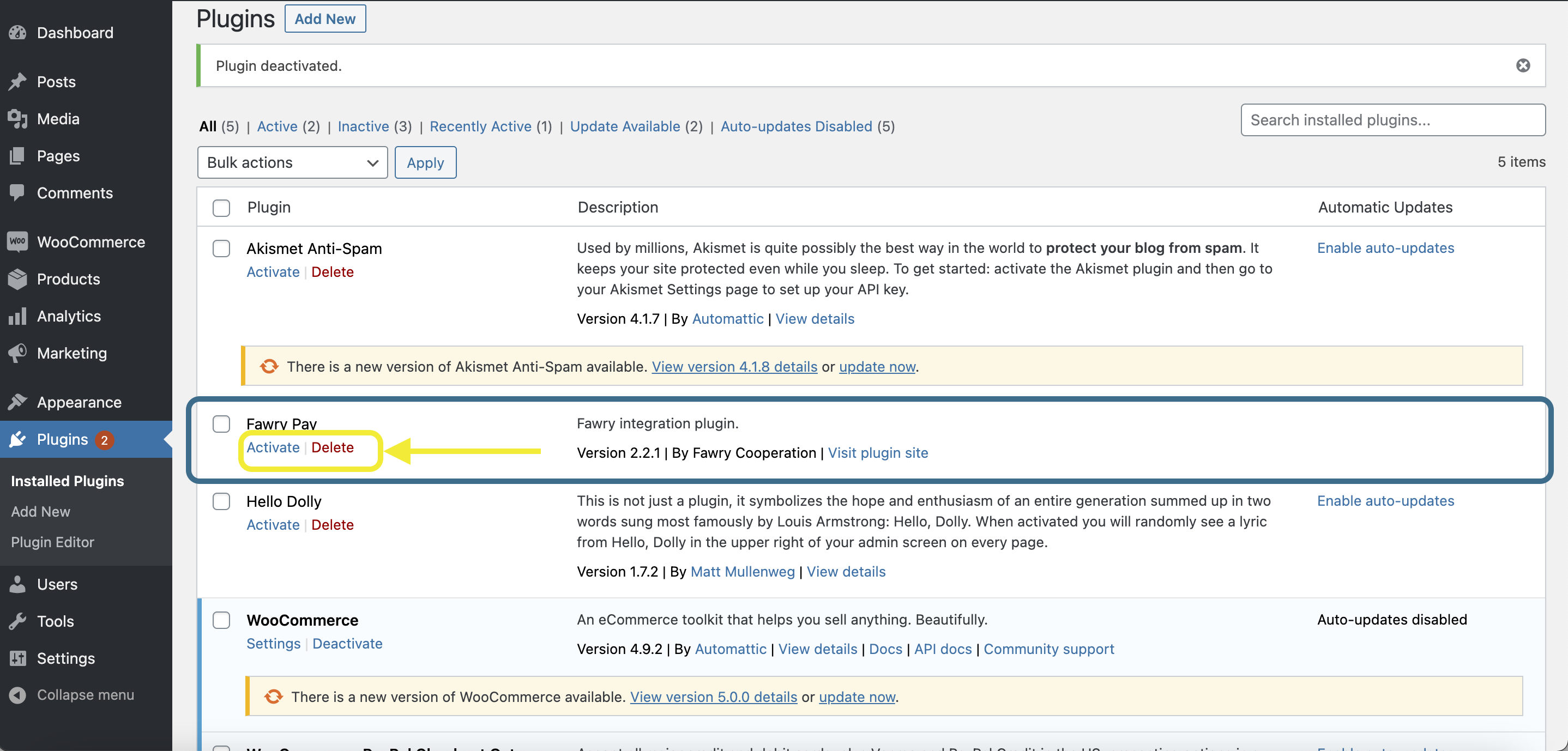
Install the updated plugin
Once you have our legacy Woocommerce removed from your system, you can now follow the instructions here to get the updated Woocommerce plugin up and running on your Woocommerce portal.