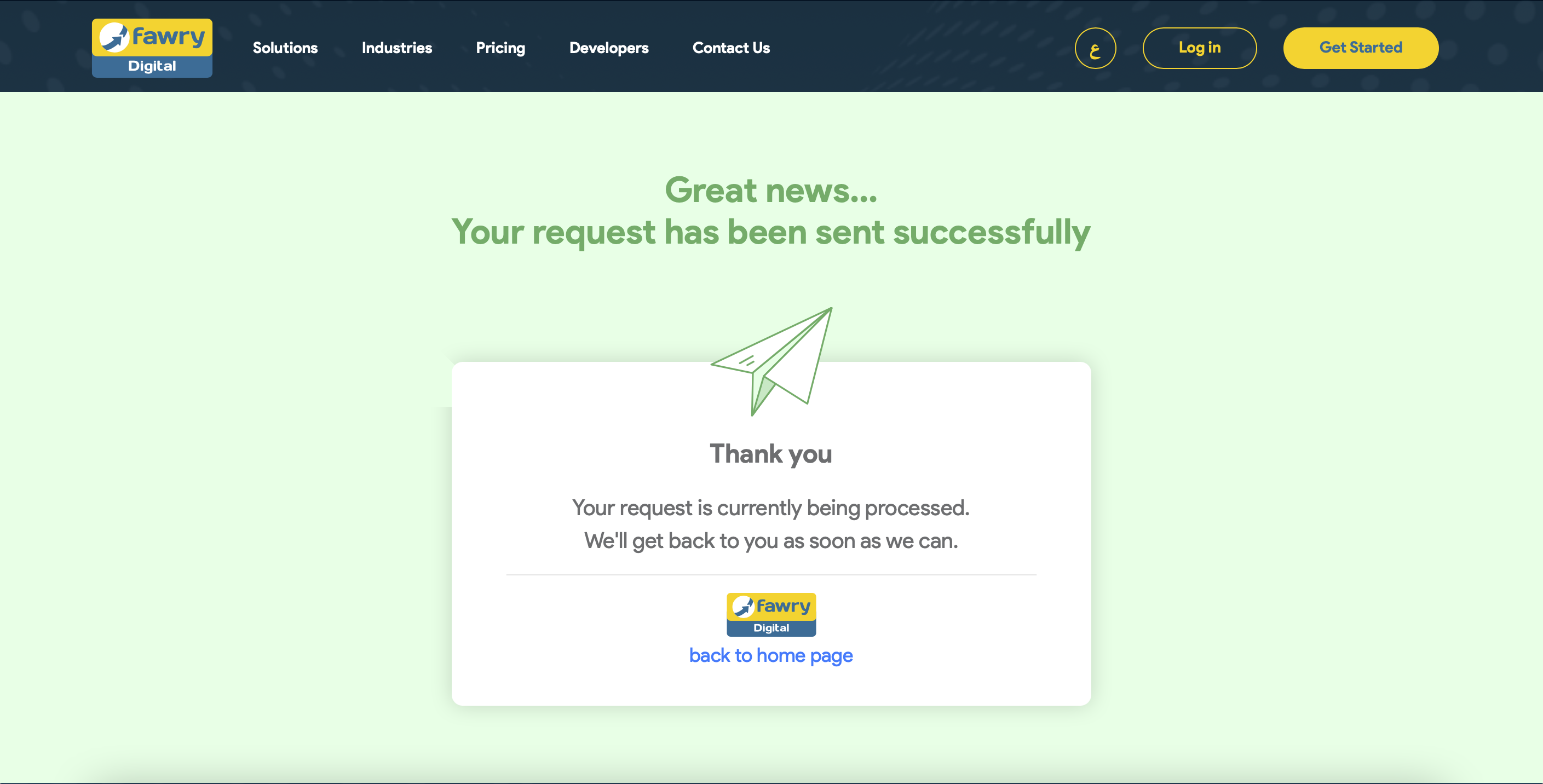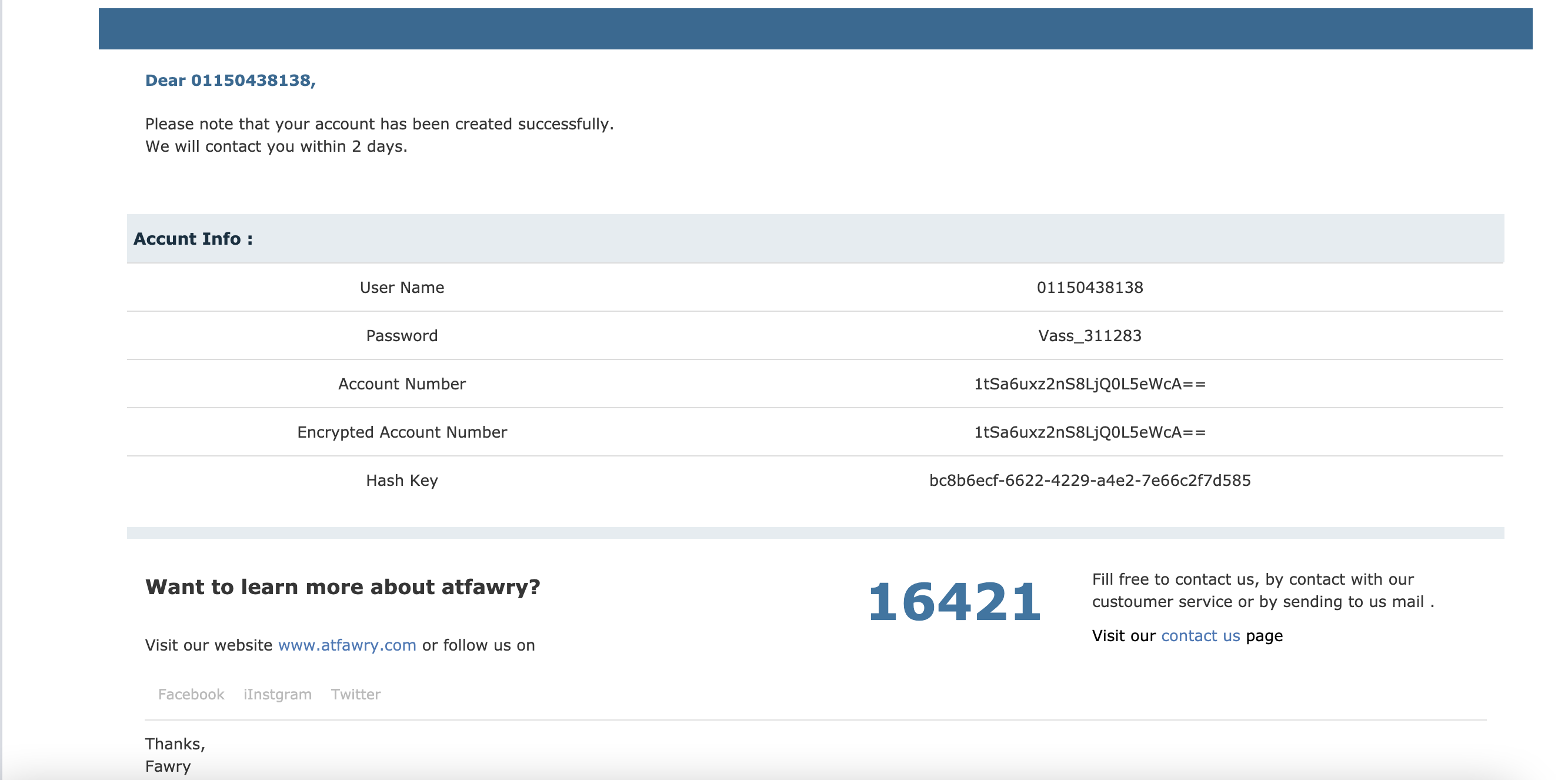Getting Started
Learn how to setup your FawryPay account.
To get started as a merchant with FawryPay, you need to create your FawryPay merchant account. This guide will walk you through the steps you need to follow to get your account ready for you.
Account Registration Form
- Navigate to Fawry Digital homepage and click on Get Started.
- You will be redirected to
FawryPay account registration form.
You will need to fill in this form with required information, then, click on
Create Account - Within the account information page, please fill the fields as described in the following table:
- Once you submit your account registration form, a confirmation screen will be displayed telling you that our team is working on your request and will be contacting you within a maximum of two days.
- After submitting your request, you will receive an email including your account information.
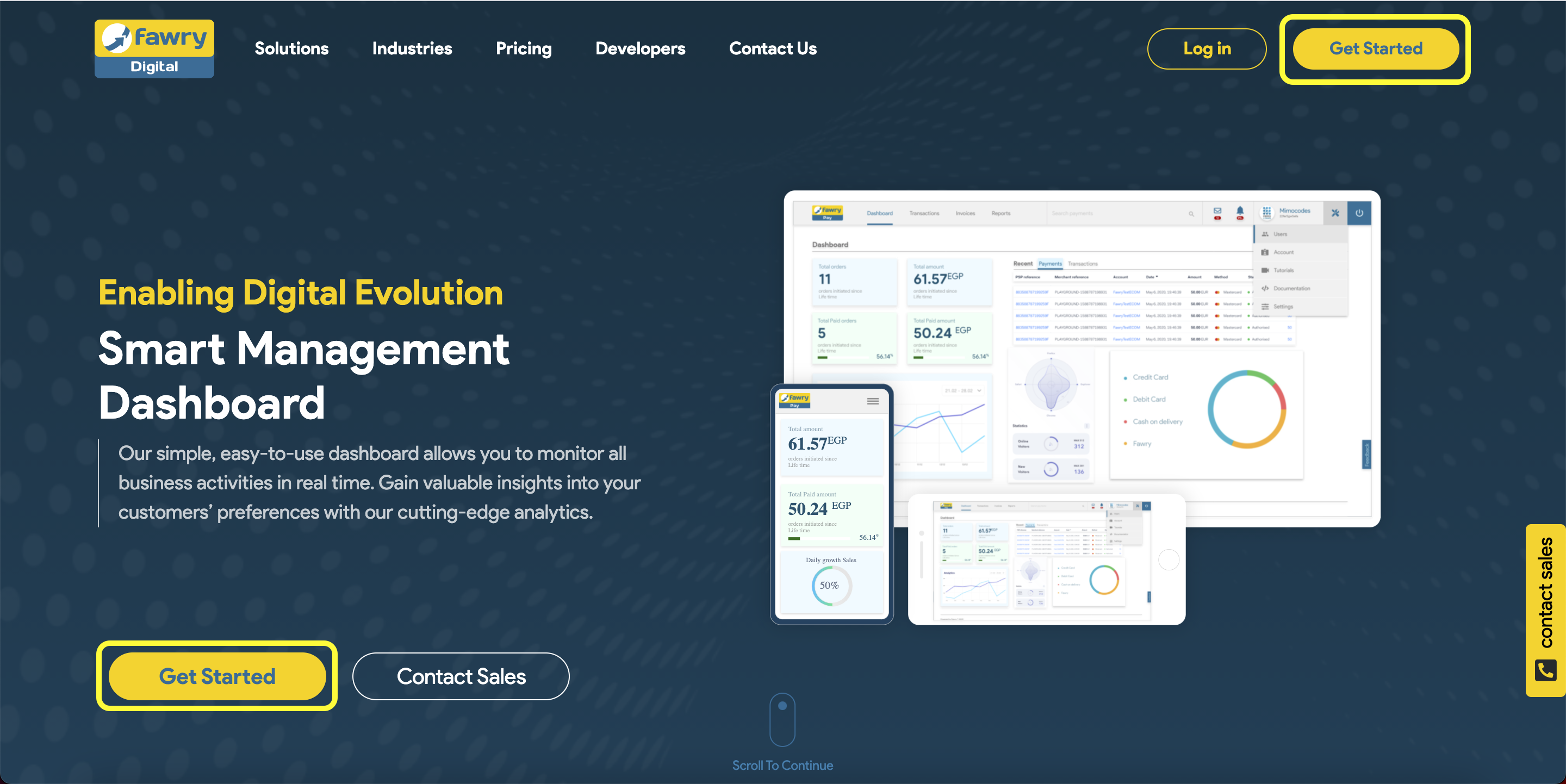
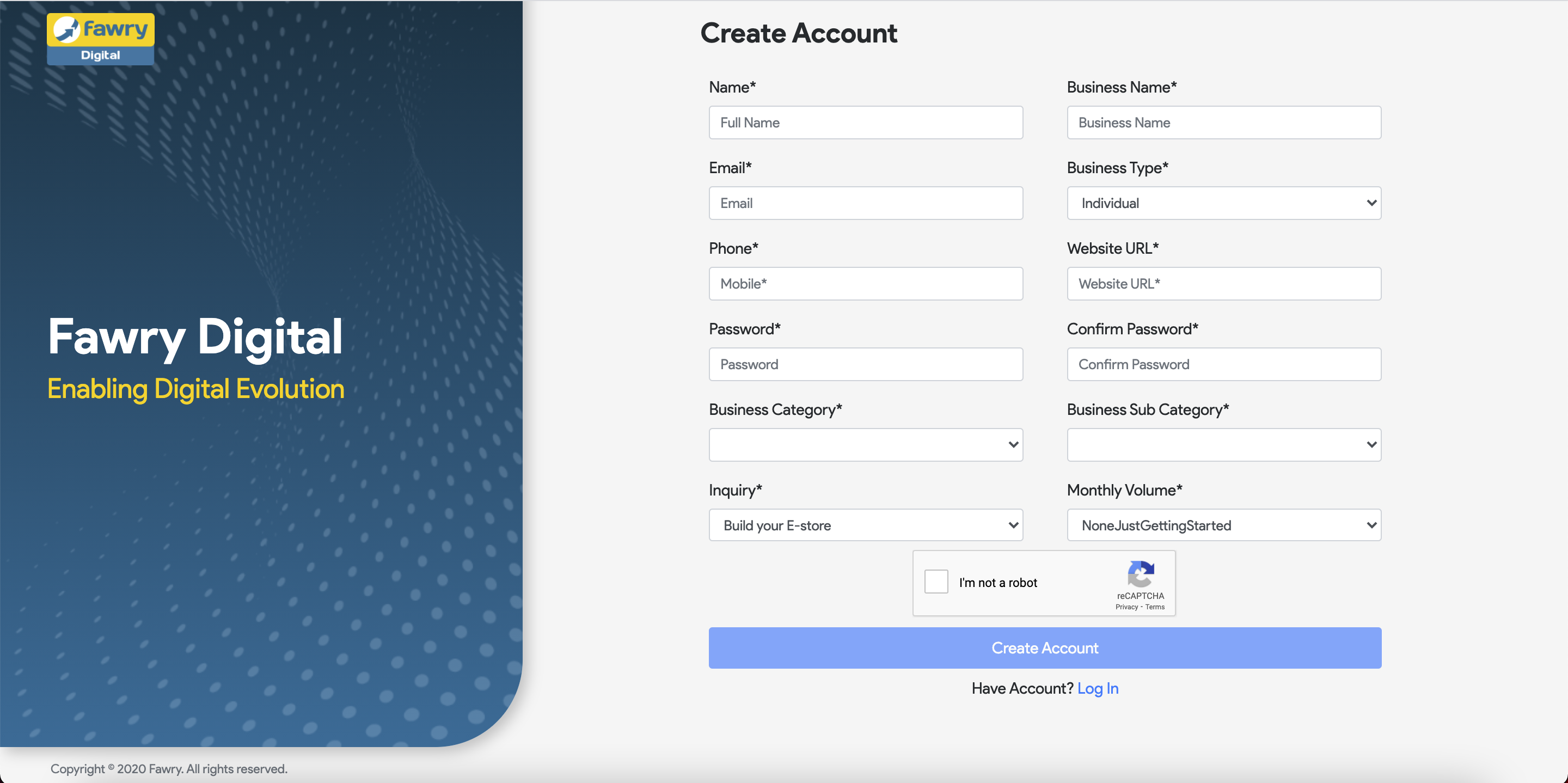
| field | description | example |
|---|---|---|
| Name | Your full name. | Ahmed Ali |
| Business Name | The name of your business institution. | MIMOCODES LLC. |
| You Business Email. | info@mimocodes.com | |
| Business Type | You business type. | Individual / Corporate |
| Phone | Your primary contact phone number. Note that the phone number should be unique over FawryPay system. | 01xxxxxxxxx |
| Website URL | The URL of your business website. | https://mimocodes.com |
| Password | Your account password. | ************* |
| Password Confirmation | Your account password confirmation. It must be in agreement with the password field. | ************* |
| Business Category | Select one the listed business categories. | Retail | Telecom And Utilities | Government Services | Sports And Entertainment Insurance | Consumer Finance | Medical Services | .... |
| Business Sub Category | Narrow down your business scope as per your choice of business category. | Food And Beverages | Fashion | Home Appliances | .... |
| Inquiry | Select the best match of our services that perfectly supports your business. | Build your E-store | Pay By Link | ..... |
| Monthly Volume | SThe expected monthly income of your business. | NoneJustGettingStarted | LessThan50000EGP | ..... |