FawryPay Payment Split
Introduction
With the help of the Payment Split feature, which Fawry offers to its merchants, they can split their settlements across multiple bank accounts. Fawry will collect the payment amount from the customer using any method they choose (Credit card, cash, MWallet, etc.). Afterwards, the settlement will be made for the various bank accounts that the merchant has already configured, with each account having a different settlement cycle and bank account in accordance with that.
FawryPay Split Account Creation Steps
This section will walk you through the quick and easy process of creating a subaccount for split payments. Kindly adhere to the instructions to establish a sub account.
-
Login
login to your Fawry dashboard and choose MY Accounts

-
Create Payment Splitting account
Choose Payment Splitting, then add sub Account
In this point you need to add the mendatory fields like Name, Email, Mobile number, Bank Account letter and the other fields to create the sub account. For testing, you can add any dummy data but for live account you'll need to add real data and real bank letter.
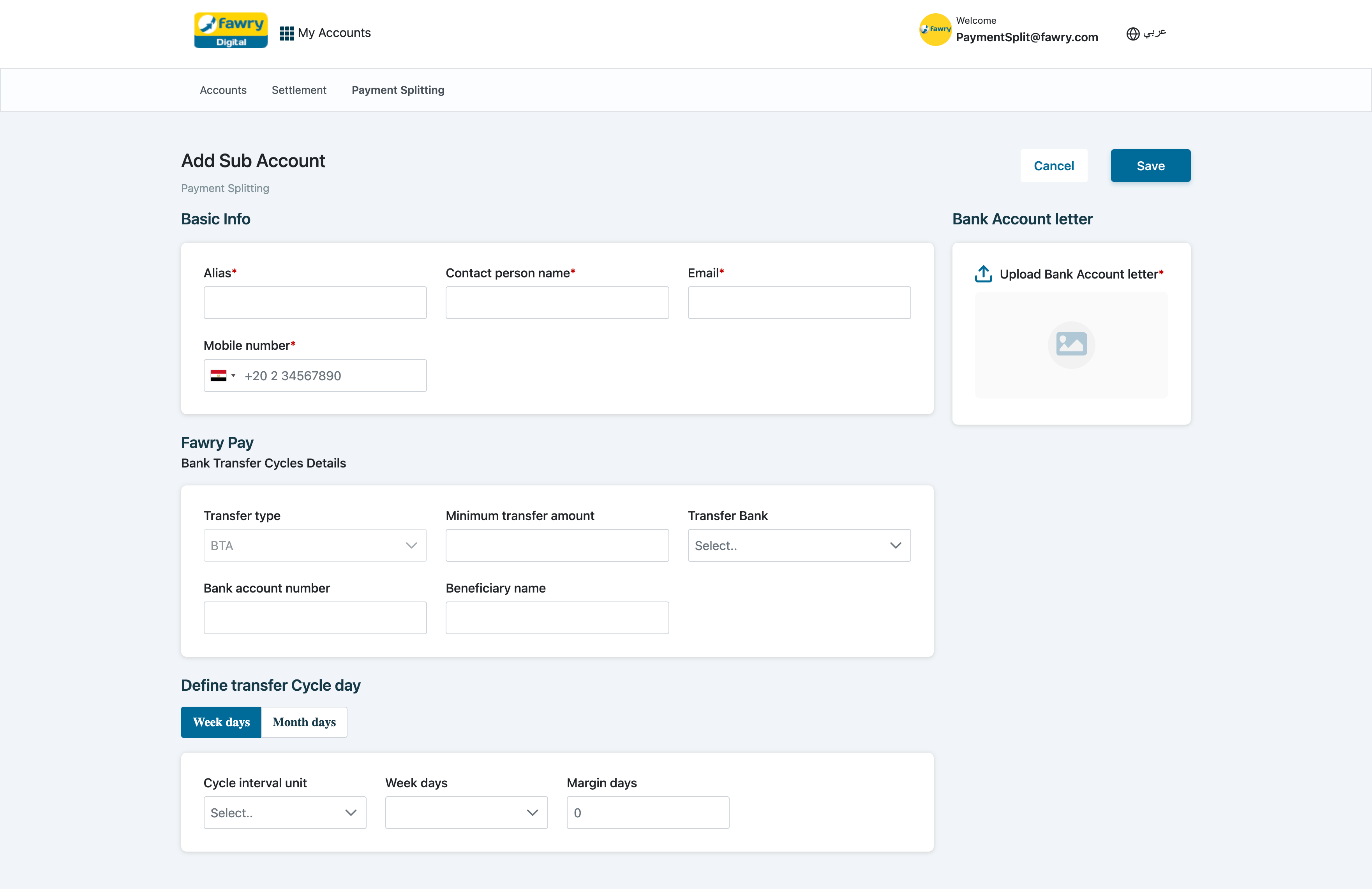
-
List All Accounts
This page contains every Sub Account you have already added. Select the accounts for which you must make separate payments, then include them in the charge request.

-
Charge Request Modifications
The follwing changes need to be applied to charge request
- Each charge item must have an array of accounts added, as shown in the requests sample below.
- The total amount split among all accounts for each item must match the total amount for this item.
The Charge Request JSON object after adding the needed params for Split Payment.
function buildChargeRequest() { const chargeRequest = { merchantCode: "770000017819", merchantRefNum: '2312465464', customerMobile: '01xxxxxxxxx', customerEmail: 'email@domain.com', customerName: 'Customer Name', customerProfileId: '1212', paymentExpiry: '1631138400000', language : "en-gb", chargeItems: [ { itemId: '6b5fdea340e31b3b0339d4d4ae5', description: 'Product Description', price: 500.00, quantity: 2, imageUrl: 'https://developer.fawrystaging.com/photos/45566.jpg', accounts: [ { accountCode: "770000017819", amount: 500 }, { accountCode: "770000017942", amount: 500 } ] } ], returnUrl: 'https://developer.fawrystaging.com', authCaptureModePayment: false, signature: "2ca4c078ab0d4c50ba90e31b3b0339d4d4ae5b32f97092dd9e9c07888c7eef36" }; return chargeRequest; }Charge Request JSON Object parameters' description
Parameter type Required Description chargeItems JSON Arrayaccounts JSON ArrayaccountCode Stringrequired Sub Account Code created in step number 2. amount Decimalrequired Amout you need to split to the Sub Account.
Was this page helpful?
Thank you for helping improve FawryPay's documentation. If you need help or have any questions, please consider contacting support.